Description

Perfect glide
Pure polished PTFE material gives your gaming mouse an unrivaled level of glide.

Precision and control
The use of Teflon feet provides full control over the movement of the mouse on the working surface. Both with sweeping movements and with minimal mouse movement. It is now easier to achieve maximum cursor precision.
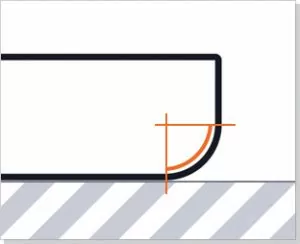
Finished edge
All skates are finished on the outer edge. The absence of sharp corners ensures smooth mouse movement and reduces the necessary lapping time at the beginning of use.
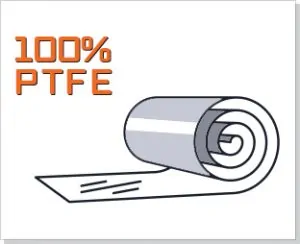
High quality materials
Only 100% pure PTFE material is used in the production of glides. As well as specially selected glue, which ensures reliable fixation of glides, and no residue removal.
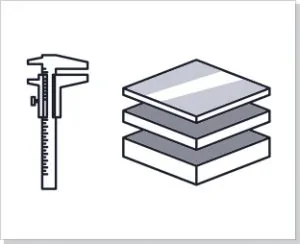
High resource
The thickness of the material is selected individually for each mouse model in such a way as to provide the maximum resource of use, without violating the usual lift-off distance of the sensor.
Replacement Mouse Feet for Darmoshark M3S Mini/M3s Pro Mini: Quality and Durability
The Darmoshark M3s Mini and Pro Mini gaming mice are lightweight and ergonomic. They support customizable software for flexible settings. Thoughtful DPI adjustment allows the manipulator to be comfortably used for various tasks. Three connection modes make these devices versatile tools for gamers. The Teflon glides of the Darmoshark M3S Mini ensure smooth movement across the work surface.
The quality of the feet affects the control accuracy and maneuverability of the mouse, which is especially important for gamers and graphic designers. If these characteristics have deteriorated, replacing the skates can help restore the original performance parameters. New pads may also be needed if the body of the manipulator has been disassembled for repair or replacement of parts. In such cases, the Darmoshark M3s Pro Mini skates are peeled off and damaged.
Wear-Resistant PTFE Feet
PTFE is used to manufacture the feet due to its low friction coefficient. The value is less than 0.06 µm, allowing the glides to slide as smoothly as possible. To preserve and enhance the natural properties of polytetrafluoroethylene, no other components are added to its composition, and the surface is additionally polished. As a result, the replacement glides for Darmoshark M3s Pro Mini demonstrate nearly perfect sliding immediately after application. The time required for break-in is minimized.
The thickness of the pads is 0.85 mm. This parameter is chosen to maintain the sensor lift-off distance specified by the manipulator’s manufacturer. This ensures that the tracking accuracy of the accessory remains at the previous level.
Quick and Convenient Replacement
The pads are made to match the shape of the original products, so they fit perfectly to the base of the casing. To replace the glides for the Darmoshark M3s Pro Mini mouse, you need to:
- Remove the old feet and clean the slots underneath from adhesive residues;
- Wipe the surface with the included wipe, then dry with a cloth material;
- Peel off the paper layer from the back of the pads and place them in the corresponding slots;
- Press the mouse firmly on a flat surface and wait for 30 seconds.
In the FeetGlide online store, Teflon mouse feet for the Darmoshark M3s Pro Mini can be ordered with worldwide delivery. We offer affordable prices and convenient payment methods.




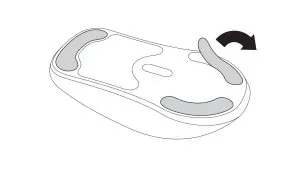
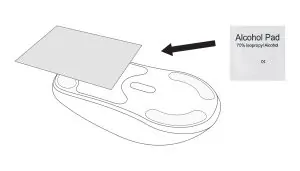

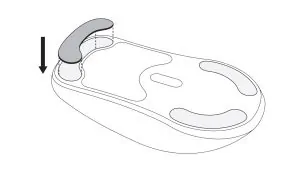
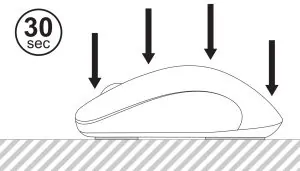




Reviews
There are no reviews yet.